Modern architecture meets cutting-edge technology with a remarkable selection of iPad architecture apps. As architects continue to explore innovative ways to conceptualize, design, and present their ideas, these apps emerge as invaluable tools in their creative arsenal. Leveraging the power of the iPad, architects can seamlessly transition from sketches to intricate 3D models, refine designs with precision, and even immerse themselves in virtual spaces. In this exploration of ‘iPad Architecture Apps,’ we delve into a world where digital ingenuity converges with architectural brilliance. Without further ado, here are the iPad architecture apps!
SketchUp
Price: Free/In-App Purchase: Up to $119.99
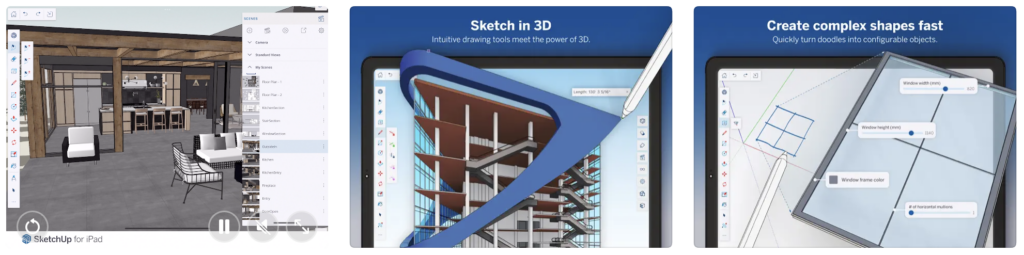
SketchUp is an indispensable tool for architects, enabling them to bring their creative visions to life. With its intuitive interface and powerful features, it allows you to design intricate architectural models with ease. Whether you’re working on a small-scale project or a large-scale development, SketchUp’s versatile tools and plugins offer endless possibilities. From 3D modeling to precise measurements, SketchUp ensures accuracy and efficiency in your architectural endeavors. Go to SketchUp’s website to learn more.
Adobe Creative Cloud
Price: Free/In-App Purchase: Up to $149.99
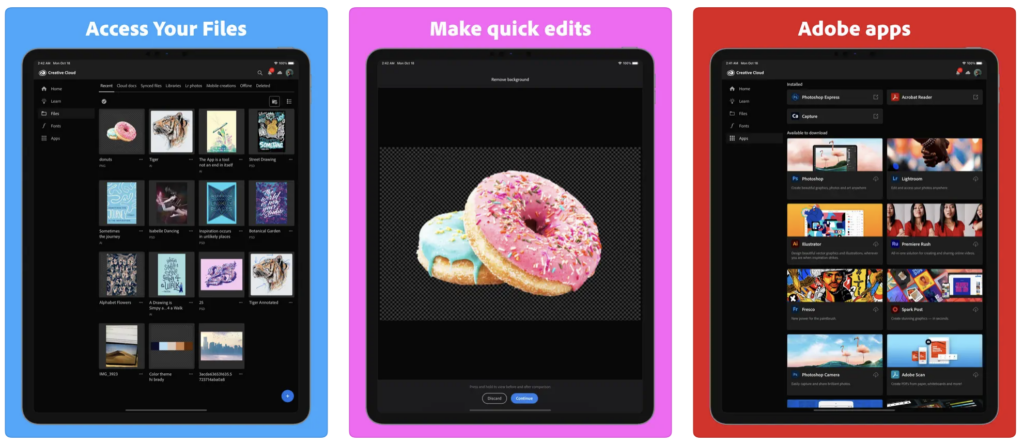
As an architect, harness the power of Adobe Creative Cloud to transform your architectural concepts into stunning visual masterpieces. With apps like Photoshop and Illustrator, you can refine your design elements and create captivating presentations. Adobe’s suite of tools empowers you to enhance images, craft intricate designs, and communicate your ideas effectively. Adobe Creative Cloud is one of the great choices among iPad architecture apps.
Adobe Creative Cloud on the App Store
Also Read: The 8 Best Free Drawing Apps for iPad
AutoCAD
Price: Free/In-App Purchase: Up to $99.99

AutoCAD remains a cornerstone for architects, offering precision and versatility in design, and it stands out among the iPad architecture apps. This software enables you to draft, annotate, and model various architectural elements with utmost accuracy.
Moreover, AutoCAD streamlines your workflow and facilitates collaboration, from floor plans to intricate details. Its robust tools ensure that your architectural projects are meticulously crafted and flawlessly executed, making it an essential companion for architects.
Concepts
Price: Free/In-App Purchase: Up to $29.99
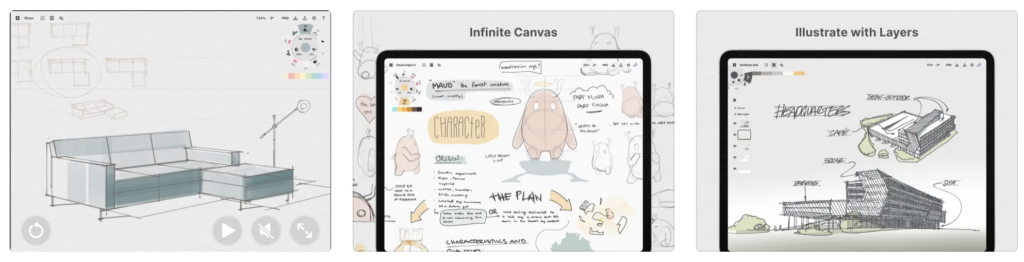
Concepts is a digital canvas where architects can sketch, design, and visualize their architectural ideas, and it ranks among the iPad architecture apps. The app provides a fluid and natural drawing experience with its infinite canvas and responsive tools. Architects can explore their creativity, experiment with design iterations, and conceptualize spatial arrangements. Users can elevate their architectural sketching and ideation processes with Concepts. To learn more, visit Concepts’ website.
Also Read: The 13 Best Interior Design Apps for iPad
Construction Master Pro
Price: Free/In-App Purchase: Up to $39.99
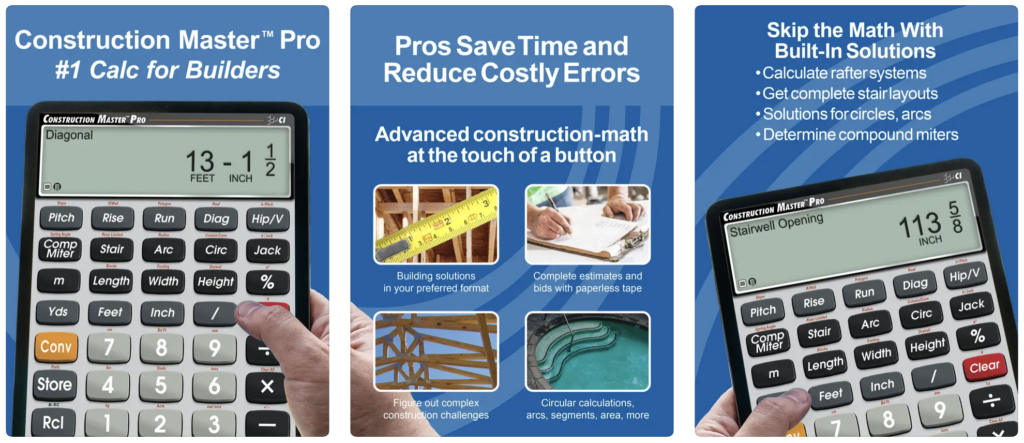
Precision is paramount in architecture, and Construction Master Pro is here to assist. This advanced calculator aids architects in making accurate measurements, calculations, and conversions. From dimensions to angles, Construction Master Pro ensures that your architectural projects adhere to the highest standards of accuracy.
Construction Master Pro on the App Store
Morpholio Trace – Sketch CAD
Price: Free/In-App Purchase: Up to $19.99

Morpholio Trace combines the art of sketching with the precision of CAD, offering architects a unique platform for design exploration, and it is considered one of the iPad architecture apps. Sketch over imported images, create layers of ideas, and refine your architectural concepts effortlessly. With Morpholio Trace, architects can bridge the gap between hand-drawn illustrations and digital design, resulting in innovative and captivating architectural solutions.
Morpholio Trace – Sketch CAD on the App Store
Also Read: The 7 Best Calculators for iPad
Procreate
Price: $12.99
Architects can unleash their artistic flair with Procreate, a digital painting and drawing application. While not exclusive to architecture, Procreate offers architects a medium to digitally illustrate and visualize their ideas. Experiment with colors, textures, and forms, and bring a new dimension to your architectural presentations. Procreate empowers architects to infuse their projects with a personalized touch. Check out Procreate’s website to learn more.
Adobe Photoshop
Price: Free/In-App Purchase: Up to $149.99
Adobe Photoshop transcends its role as a photo editor, becoming an indispensable tool for architects, and it stands out among the iPad architecture apps. Enhance architectural images, create compelling visualizations, and manipulate design elements with finesse. From retouching to composition, Adobe Photoshop empowers architects to refine their projects and create impactful presentations that resonate with clients and stakeholders.
Adobe Photoshop on the App Store
Also Read: The 10 Best Free Note-Taking Apps for iPad
Planner 5D
Price: Free/In-App Purchase: Up to $69.99
For architects seeking to create immersive 3D environments, Planner 5D is the solution. This user-friendly application enables architects to design interior spaces, experiment with layouts, and visualize architectural concepts in a realistic manner. With a wide array of furniture and decor options, Planner 5D facilitates the creation of captivating and functional interior designs. Explore the website of Planner 5D for more detailed information.
Shapr 3D CAD modeling
Price: Free/In-App Purchase: Up to $499.99
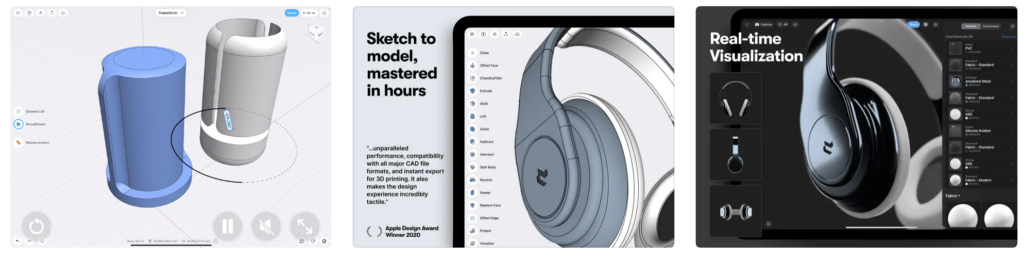
Shapr 3D redefines CAD modeling for architects, offering an intuitive and mobile-friendly platform. Craft intricate architectural models on your iPad, precisely refine details and seamlessly export your creations. Whether you’re designing structures or elements, Shapr 3D’s flexibility and accessibility empower architects to bring their visions to fruition, and it stands out among the iPad architecture apps. For more information, go to the website of the app.
Shapr 3D CAD modeling on the App Store




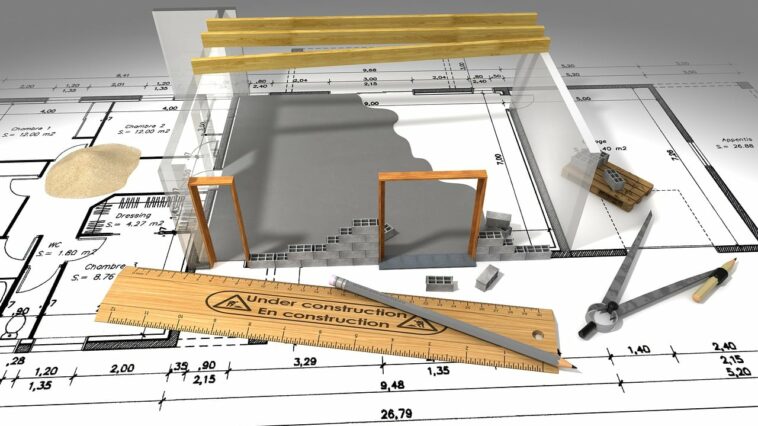


Comments
Loading…